Outfitting, Part 6: Pre-Launch Necessities
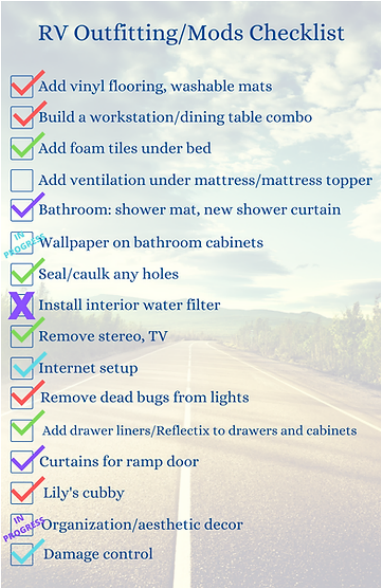
All of the veteran RVers give the same advice to the newbies: When you go full-time, start off only buying the real necessities. There are really very few items you need in order to launch for the first time, and you can buy all the rest as you go.
We didn't follow that advice. We had a little less than 3 months to get our trailer set up as our home-on-wheels, and we took full advantage. No RVer would say that eucalyptus art canvases are necessities, but yet here they are.

The true necessities, however, are our hitch, electricity, and, because we both work full-time, reliable internet. While Nicole was busy putting the decorative and organizational touches on the rig, I was tasked with tackling this list.
After getting our hitch reinstalled at the correct height, we thought our hitch woes were behind us, but unfortunately we noticed it was starting to rust. Usually that's something that only happens to much older hitches, or after exposure to a lot of salt or salt water. After talking to the manufacturer, the website I bought it from, and our RV dealer, I learned it's only aesthetic and not compromising the integrity of the hitch. It's also something I can fix myself and should before it gets any worse. I bought some Rustoleum to remove the rust and re-paint it to protect it. Now I just have to wait for a dry, non-freezing day to use it.

As for electricity and internet in an RV, the goal is consistent, reliable access. There's no single solution for either that's really good enough, so it's essential to take a multipronged, defense-in-depth approach.
The technology landscape for mobile internet is constantly changing and improving, and the number of options can be really daunting. Many of the YouTube channels we follow put out videos on their setups...and then update them the following year when they switch to something newer and better. Ultimately, I joined the Mobile Internet Resource Center, a community that puts out explainers, how-tos, advice, best practices, and other info, to learn how to combine multiple options into a reliable system. The key component for us is a mobile router. Unlike a home router, a mobile router can connect to the internet in multiple ways at once, and switch among them depending on what's available. At a house or campground with wifi, our mobile router acts as an access point and local network. We also joined the Calyx Institute, which provides members with a T-Mobile hotspot with unlimited data; the hotspot outputs its own wifi network, which our router just sees as one of the available options. When that's not available, we have a SIM card installed in the router with an AT&T data plan. I'm working on getting a Verizon SIM card too. Maybe next year we'll be able to get Starlink and have satellite internet on top of that for when cell networks aren't available or reliable.
When it comes to electricity, the options are more standard and well established. We have a cord to connect to "shore power" - aka the electric grid, whether that means hookups at a campground or an outdoor outlet by the driveway - and a gasoline-powered generator that we can use when we're unplugged. Those will charge the batteries, and power the air conditioning, microwave/convection oven, and all the AC electrical outlets. We have two lithium ion batteries that run many of our essential systems: lights, water pump, fan for the furnace, refrigerator, and several USB outlets for charging small devices. And we have an inverter, which takes DC power from the batteries and turns it into up to 1000W of AC power when we're not plugged in and don't have the generator running.
Since we got back from our maiden voyage, we hadn't plugged into shore power at all; we just ran the generator occasionally. But when Paul the handyman needed power for his tools when putting in our flooring, we ran an extension cord, and...nothing. No shore power. The transfer switch, which switches between generator and shore power based on what's available, just wasn't tripping when we plugged in.
We had had a similar issue before, at the end of our maiden voyage. We noticed at a campground with full hook-ups, that our transfer switch wasn't working properly. A quick cleaning with contact solution and compressed air fixed the issue. We weren't so lucky this time. Then, to make matters worse, the inverter didn't seem to be sending power to any outlet I plugged anything into.
If we couldn't get these things fixed, it meant we had no way to power anything except the generator! I contacted ATC and they were very helpful, willing to cover anything wrong under warranty. I just needed to find an RV tech. Who had availability on extremely short notice. In a state that isn't very RV friendly. At a time when no one can get parts and all the techs are booking 3 months out. After many failed attempts, I finally found a mobile RV tech willing to squeeze me in. And it turned out...the RV was actually completely fine. Apparently our surge protector had failed, preventing us from getting power when we plugged in while using it. We aren't sure when this could have happened. Perhaps there was a surge at our last campsite that we were unaware of, or perhaps the surge protector was faulty. Either way, the manufacturer has shipped us a replacement.
Regarding the inverter issue, it turns out the inverter is technically working, but only wired to the three outlets where ATC normally puts TV mounts: one outside by the door, one on the bedroom ceiling, and one high up on the wall near the refrigerator.


Since we don't have a TV, we never tried those outlets. And since we don't want to have extension cords running up to the ceiling, we're not going to be getting much value from our inverter. We added to our list to have someone wire a more accessible outlet for us in the future.
Despite a few setbacks, we made some huge strides with making our RV a place where we can stay connected on the road. The true test will come when we have our first real workday in the rig!

